Five iOS 10 features motorists can benefit from
Smartphones are an integral part of our life, and iPhone integration is an almost imperative feature to have for carmakers these days. But whether or not your car comes with it, here are five iOS 10 features that you can benefit from. (For those who don't know, iOS is the operating system on Apple devices like the iPhone, iPad and iPod Touch, and version 10 of this OS was recently released with quite a few new features and updates).
Show your vehicle's parked location
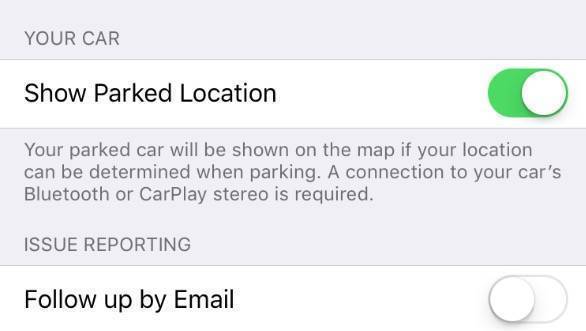
So far, Apple Maps may not have received the same love as Google Maps, but a new feature embedded within Apple's propriety navigation app may come in handy in those confusing parking spaces. With location services switched on and connected to your car's CarPlay or Bluetooth system, your iOS device can automatically save the location of your car when you park it. It will also send you a notification with the necessary details. You can simply navigate back to the coordinates when you want to find your vehicle. Activate it by navigating to Settings>Maps>Show Parked Location.
New stopwatch face

If you have been using the iPhone's stopwatch during that casual track day session, then the new watch face might interest you. Sporting a motorsport-inspired design, the new stopwatch looks slick and intuitive. Just swipe over the old watch face to reveal the new one.
Say caller name
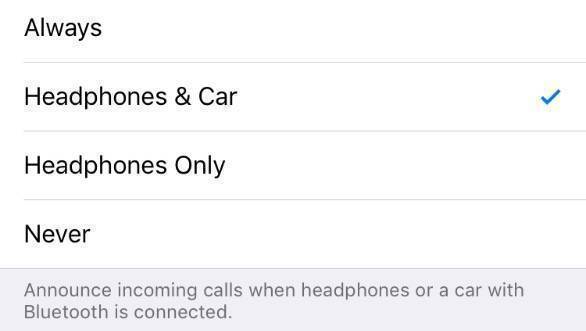
Bikers will love this one. Remember the nifty feature that the good ol' Nokia phones used to ship with, where a computerised voice would announce the caller's name? It's finally come to iOS as well and doing the talking is your preferred Siri voice. The function can be made to work for all incoming calls, or only when connected to headphones or the car/hands-free device. So no more pulling over or taking your eyes off the road to see who's calling. Navigate to Settings>Phone>Announce Calls to activate the feature.
Magnifying glass app
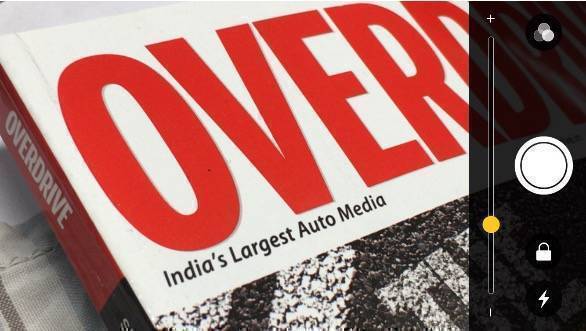
A new addition to the accessibility features in iOS 10 is the ability to use you phone's camera as a magnifying glass by triple-clicking the home button. It's nothing to write home about but could be a useful feature when you least expect it. Activate by navigating to Settings>General>Accessibility>Vision>Magnifier.
Porsche Emojis

The revised iMessage app now comes with compatibility for stickers and custom keyboards and taking advantage of that are apps like Automoji (Rs 60). The app is developed by Kevin McCauley, a known emoji artist. His artwork for iMessage covers all of the Porsche race cars that have won the 24 Hours of Le Mans, Porsche supercars like the 959, 918 Spyder and most popular 911 models from over the years!
So if you haven't upgraded to iOS 10 yet, these are the five reasons why you should.











